1. Create a Binance Account
- Visit Binance Website: Go to the official Binance website at binance.com and click "Register."
- Sign Up: Provide your email, set a strong password, and complete the CAPTCHA. You may need to verify your email address by clicking a link sent to your inbox.
- Two-Factor Authentication (2FA): For security, enable 2FA with your phone (using apps like Google Authenticator) to protect your account from unauthorized access.
2. Complete KYC Verification
- Provide ID Verification: Depending on your region, Binance might require Know Your Customer (KYC) verification. Upload a government-issued ID and, if prompted, a selfie or other forms of verification.
- Wait for Approval: The approval process can take anywhere from a few minutes to a few days. This step is necessary to unlock all features and higher withdrawal limits on Binance.
3. Deposit Funds into Your Account
- Fiat or Crypto Deposit:
- Fiat: To deposit fiat (e.g., USD, EUR), go to “Wallet” > “Fiat and Spot,” click “Deposit,” and select your currency and preferred payment method (bank transfer, debit/credit card, etc.). Fees may apply based on the method used.
- Crypto: If you already own cryptocurrency, select “Deposit Crypto” and choose the coin you want to transfer. Ensure you copy the correct wallet address and double-check the network type to avoid losing funds.
- Wait for Confirmation: Crypto deposits may take a few minutes to an hour to appear, depending on network congestion.
4. Buying Cryptocurrency on Binance
- Spot Market:
- Go to “Markets” and select the “Spot” tab to see trading pairs.
- Choose your trading pair (e.g., BTC/USDT) and place your order. There are three main order types:
- Market Order: Buys at the current market price, filled instantly.
- Limit Order: Sets a specific price you’re willing to pay, and the order only executes when the market reaches that price.
- Stop-Limit Order: Sets a trigger price and an execution price to control buys/sells during volatile changes.
- Convert Feature: Use “Convert” to swap one cryptocurrency for another instantly without using the trading interface—ideal for beginners.
5. Advanced Trading on Binance (Optional)
- Futures and Margin Trading:
- Futures allow you to trade contracts rather than coins, and margin trading lets you trade with leverage (borrowing funds to increase your buying power).
- Go to “Derivatives” for futures trading or “Margin” for margin trading. Note that both types carry higher risk due to leverage, so these are best for experienced users.
- Staking and Earn Products:
- Binance offers “Binance Earn” for passive income options, including staking, savings, and liquidity farming. Visit the “Earn” section, choose a product, and follow the instructions to earn interest on your assets.
6. Withdraw Your Funds
- Withdraw Crypto:
- Go to “Wallet” > “Fiat and Spot,” click “Withdraw,” and select the cryptocurrency you want to withdraw.
- Enter the recipient wallet address, select the correct network, and confirm.
- Withdraw Fiat: To withdraw fiat, choose your currency and payment method (bank transfer, etc.). Withdrawal fees and processing times will depend on the method.
7. Monitor and Manage Your Portfolio
- Portfolio Tracking: Use Binance’s “Wallet” tab to check your holdings. Here, you can see an overview of your assets, monitor balances, and view transaction history.
- Set Alerts and Notifications: Binance’s app and website allow you to set price alerts to stay updated on market movements.
8. Stay Secure and Updated
- Security: Regularly check security settings (2FA, anti-phishing code, withdrawal whitelist) to safeguard your account.
- Market News and Announcements: Keep up with Binance announcements for new coin listings, promotions, or regulatory changes that could affect your trades.
Getting familiar with Binance’s basics and building up to its advanced features will help you navigate the platform with confidence. Let me know if you'd like more details on any specific feature or trading type!





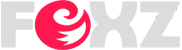
0 Comments